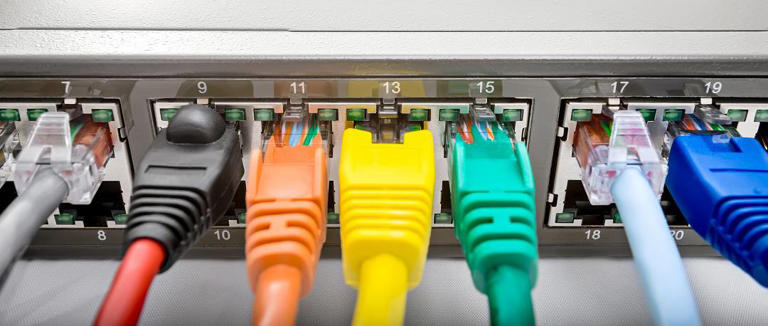Hub vs Router vs Switch – What’s the Difference?© Provided by AllTheThings.Best
Are you confused about the difference between a hub, a router, and a switch? You’re not alone! These networking devices may seem similar, but they serve different purposes and play distinct roles in your home or office network. In this post, we’ll break down the differences between these three devices and help you understand their functions, benefits, and limitations. Whether you’re a tech enthusiast or just curious about networking, this post will give you a clear understanding of hubs, routers, and switches, and help you make an informed decision for your network setup. So, let’s dive in and unravel the mysteries of hub vs router vs switch!
Hub vs Router vs Switch – What are they?
When it comes to networking devices, it can be easy to get confused with all the different terms and functions. In this article, we’ll break down the differences between a hub, a router, and a switch, helping you understand their unique roles in a network.
But before we get started with that, let’s talk about what a network is. A network is a set of computers of some sort ( be it a laptop, cell phone, or game console ) that are all connected by a computer network and able to communicate. That’s it, that’s all a network is. there are various types of networks, but we’re not going to be diving that deep today.
What is a Network Hub?
A hub, also known as a network hub, is the most basic networking device. It works by broadcasting data packets to all devices connected to it. However, a hub does not have the ability to analyze or filter the data it receives. This means that any traffic on the hub gets sent to ALL devices that are connected to the hub, no matter if the traffic is for them or not. This isn’t necessarily ideal, since all of that extra traffic can cause your network to slow down much like the extra cars during rush hour on the freeway slows it down.
What is a Network Switch?
A switch is a device that connects multiple devices within a network. Unlike a hub, a switch can analyze the data it receives and direct it only to the specific device that needs it. This makes switches more efficient and less prone to slow networks due to congestion. Switches are commonly used in local area networks (LANs) to connect computers, printers, and other devices.
What is a Router?
A router is a device that routes network traffic between multiple networks. Most home routers also perform double duty as network switches, routing traffic within a network to the appropriate device. Routers can also provide additional features like assigning network addresses ( DHCP ), hosting Wifi, or providing network security, bandwidth management, and firewall protection.
So, which one do I want?
When it comes to setting up a computer network, understanding the differences between a hub, a router, and a switch is essential. Each of these devices plays a crucial role in managing and directing network traffic, but they have distinct functionalities.
Use a Router if:
You should use a router if you are connecting to your internet service provider (ISP) through a modem or other non-router device. You would also want a router if you are planning on having multiple sub-networks on your network and want to be able to control the flow of traffic on them.
A router isn’t necessary for having automatic network addresses ( DHCP ), hosting Wifi, setting up network firewalls, or traffic filtering. There are dedicated devices that can manage each of these tasks. However, for most homes using a router for these services is sufficient and having a dedicated device would be overkill and unneeded additional maintenance.
Use a Switch if:
If you need to add more devices into your network, but your router is out of ethernet ports ( network ports ) you would want to use a switch to extend your network. Switches work great as an addition on a network that already has a router. This lets the router handle the heavy lifting of assigning and managing IP’s and routing tables, while the switch helps convey traffic.
Use a Hub if:
Network hubs have generally fallen out of use, especially in home networks. That said, there are a few use cases for them still. If your router is out of ports and you need more, and you only have a hub on hand, by all means use it. Since network hubs forward all traffic to all devices connected to it, they can be excellent for sniffing your network traffic to determine who is sending what where. In general though, go for a switch over a network hub.
FAQ
Are hubs, routers, and switches compatible with different operating systems?
Yes, hubs, routers, and switches are all compatible with different operating systems. These devices mainly deal with the network infrastructure and communication between devices, rather than the specific operating system running on those devices. Whether you are using Windows, Mac, Linux, or any other operating system, you can connect your devices to a hub, router, or switch without any compatibility issues.
What are the cost differences between hubs, routers, and switches?
The cost differences between hubs, routers, and switches can vary depending on the specific models and features. Generally, hubs are the most affordable option as they simply transmit data to all connected devices without any intelligence to direct traffic. Switches, on the other hand, are more advanced and can analyze data packets to efficiently send them to the intended destination, making them slightly more expensive than hubs. Routers, being the most sophisticated option, not only direct traffic within a local network but also between different networks, such as connecting your home network to the internet. As a result, routers tend to be the most expensive among the three. However, it’s important to consider your specific networking needs and choose the device that aligns with them while keeping your budget in mind.
In Summary
Thank you so much for taking the time to read this blog post about Hubs vs Routers vs Switches. I hope that this article has provided you with a better understanding of the three devices and helped you determine which one you need for your network. Understanding the differences between these networking devices is crucial for anyone looking to set up or troubleshoot their home or office network.